I used to dread planning vacations. The endless sticky notes, scattered spreadsheets, and frantic last-minute texts asking, “Wait—what time does our flight leave?” left me exhausted before the adventure even began. That changed when I discovered a simple tool: a structured planning system. Now, whether I’m coordinating a romantic weekend or a 30-person family reunion, everything clicks into place.
Years ago, I nearly missed a train in Rome because my scribbled notes mixed up departure times. After that chaos, I vowed to find a better way. My solution? A flexible, detail-oriented framework that adapts to any journey. It’s helped me organize cross-country road trips, multi-city tours, and even surprise getaways for friends.
What makes this approach work? Clarity. Instead of juggling confirmation emails and random reminders, every reservation, activity, and contact stays in one spot. For large groups, it’s been a game-changer—no more answering the same questions repeatedly. Everyone knows the plan, which means more time enjoying moments together.
Key Takeaways
- Transform chaotic planning into a streamlined process with a centralized organizational tool
- Eliminate stress by having all critical details accessible in one place
- Scale your system effortlessly for solo trips or group adventures
- Save hours typically spent searching for confirmations or addresses
- Stay budget-conscious while maximizing memorable experiences
Introduction to Effortless Travel Planning
Growing up as the oldest daughter meant inheriting the role of chief adventure architect for our crew. What began as scribbling Disney park routes on napkins evolved into coordinating multi-country journeys—all while fielding texts like “Are we really hiking that volcano in Costa Rica?” from skeptical relatives.
My Personal Journey with Trip Organization
Early attempts involved chaotic spreadsheets and endless group chats. During a Maryland mountains getaway, I spent more time answering “Where’s the cabin address?” texts than roasting marshmallows. That’s when I realized: our adventures needed a central hub, not scattered puzzle pieces.
How a Simple Template Transforms My Experience
Creating a reusable framework changed everything. Now, whether planning East Coast beach stays or European rail routes, I start with the same adaptable structure. It automatically surfaces key details like rental car confirmations or museum booking windows—no more frantic app-switching.
The magic lies in predictable formatting. When cousins join our National Parks road trips, they know exactly where to find daily hike difficulty ratings. For overseas trips, currency conversion tips live alongside metro maps. This consistency lets me swap logistics-mode for discovery-mode faster each time.
Essential Benefits of a travel itinerary template
Picture this: You’re at the airport gate, frantically digging through emails for your hotel address. With a proven organizational framework, that scramble becomes ancient history. A well-designed system doesn’t just store reservations—it unlocks smoother adventures through intentional design.
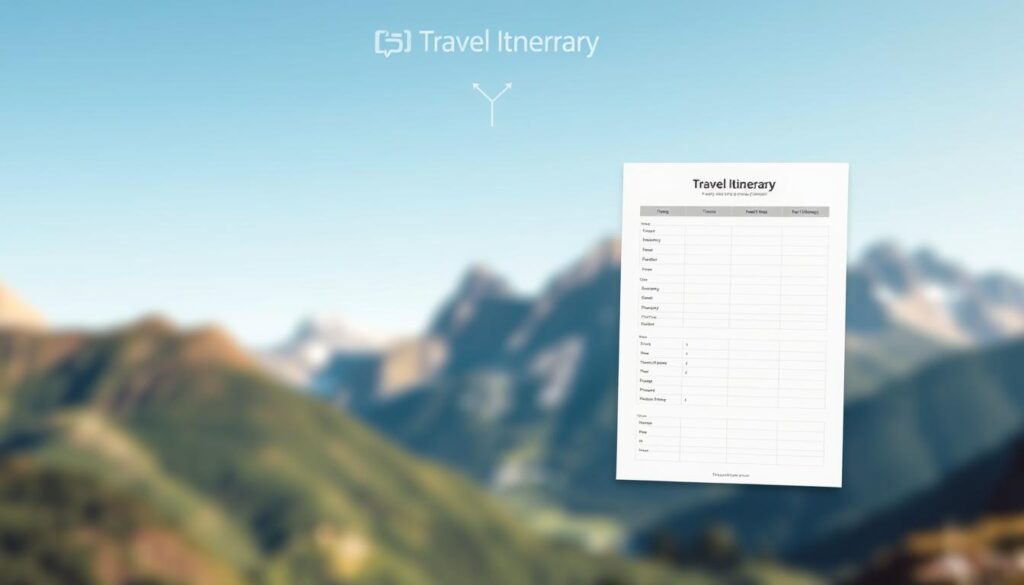
Reclaim Your Mental Space
I once spent half a vacation calculating train transfers instead of savoring Tuscan sunsets. Now, my planning tool automatically surfaces departure platforms and ticket QR codes. Centralized information means fewer “wait, what’s next?” moments and more impromptu gelato stops.
Friends often ask how I stay calm during delays. My secret? Every contingency lives in color-coded sections—alternative routes, emergency contacts, even backup dinner spots. As one fellow explorer told me: “Knowing the safety nets exist lets me actually relax.”
Curate Unforgettable Moments
Strategic organization helps balance iconic sights with hidden gems. For my New Orleans trip, the framework highlighted both jazz clubs and quiet garden walks. By blocking morning hours for popular attractions and afternoons for local exploration, I experienced the city’s full rhythm without burnout.
Budgeting becomes effortless when accommodation costs and activity fees appear side-by-side. During a Colorado ski trip, comparing lift ticket prices against package deals saved our group $127 per person—funds we redirected to a memorable fondue dinner.
Setting Up Your Itinerary: Tips and Tricks
Mastering your plans requires balancing structure and spontaneity. I’ve learned that successful adventures thrive on collaboration and breathing room. Start by gathering your group’s wishlist—then trim it like a bonsai tree.
Researching Destinations and Planning Activities
Begin with a brainstorming session. Ask companions: “What’s your one can’t-miss experience?” For my Utah parks trip, my sister wanted sunrise at Delicate Arch, while our kids voted for dinosaur tracks. We mapped these priorities first.
Use tools like Google Earth to preview walking distances between attractions. I once saved hours in Paris by realizing Shakespeare & Company was just 10 minutes from Notre-Dame. Pro tip: Check local blogs for seasonal events—like hidden cherry blossom spots in DC beyond the Tidal Basin.
Balancing Must-See Attractions with Flexibility
Limit each day to two anchor activities. In Rome, we paired the Colosseum morning with an evening food tour. The afternoon? A relaxed stroll with gelato breaks. This rhythm prevents decision fatigue.
Build buffer zones into your schedule. During a Seattle trip, unexpected ferry delays ate into our Pike Place Market time. Thanks to 90-minute gaps between activities, we still enjoyed fresh crab rolls without rushing.
Remember: The best memories often come from unplanned stops. That roadside pie shop in Vermont? Not on any template—but now a family legend.
Incorporating Google Maps and Digital Tools
Digital navigation transformed how I craft adventures. What used to require paper atlases and guesswork now happens with a few taps. My secret? Treating tech tools like trusted co-pilots rather than robotic assistants.

Mapping Out Routes and Estimating Travel Times
I once spent hours debating whether to bike Amsterdam’s canals or take trams. Google Maps settled it instantly—showing cycling was 12 minutes faster than public transport. Now I compare walking distances, ride-share costs, and metro schedules side-by-side.
During my Switzerland-to-Austria trip, the app revealed a scenic train route others missed. By layering terrain maps with timetables, I optimized seven connections across five countries. Bonus: The “arrive by” feature helps beat crowds to popular tours.
Integrating Links and Resources Seamlessly
I create clickable masterpieces by embedding official websites directly into plans. When visiting Barcelona’s Sagrada Família, having the ticket portal link saved me from third-party markups. Pro tip: Star locations in Google Maps to auto-generate a personal guide.
Social media adds spice to the mix. A Reddit thread led me to Tokyo’s best ramen spot, while Instagram Stories showed real-time cherry blossom updates. Just cross-check crowd-sourced information with government websites to avoid outdated tips.
Planning Daily Schedules and Key Attractions
Ever stared at a blank page wondering how to structure 14 hours in a new city? I’ve found the secret lies in rhythmic time blocks that honor both adventure and recovery. Let me share how I craft days that feel energizing—not exhausting.
Designing a Balanced Day-to-Day Plan
Start by dividing each day into four segments: morning, afternoon, evening, and night. During my Kyoto trip, this system helped balance temple visits with quiet tea ceremonies. I reserve mornings for high-energy activities when crowds are thinner.
Always include white space between activities. On day three of a New York City marathon, our group appreciated a 90-minute “choose your own adventure” break. Some napped, others explored bookstores—everyone returned refreshed.
| Time Block | Sample Activities | Pro Tips |
|---|---|---|
| Morning | Museum tour | Book timed entry tickets |
| Afternoon | Local market visit | Note cash-only vendors |
| Evening | Sunset cruise | Check weather backup |
| Night | Neighborhood stroll | Map safe walking routes |
Color-coding transforms chaotic lists into visual guides. I mark weekends in soft yellow and food reservations in appetizing orange. When planning a Nashville music crawl, purple highlights showed which venues required advance passes.
Meal planning strikes a delicious balance. I slot one must-try restaurant per day while leaving other meals flexible. In Charleston, this approach led us to a life-changing shrimp & grits spot—with room for spontaneous ice cream discoveries.
Organizing Accommodations and Transportation Details
Ever arrived at a hotel desk only to realize you forgot the confirmation code? I’ve turned those panic moments into smooth check-ins through meticulous documentation. Your lodging and transit plans deserve the same attention as your bucket-list activities—they’re the backbone of every adventure.

Documenting Hotel Reservations and Contacts
I create a master file for each stay that goes beyond basic addresses. For a recent Miami trip, my notes included:
- Valet parking costs vs. nearby garages
- Exact walking time to the metro stop (4 minutes northwest of lobby)
- Complimentary breakfast hours and gluten-free options
Pro tip: Snap photos of hotel loyalty cards and save them under “Wallet” in your planning app. When my friends and I visited three countries last fall, having digital membership QR codes scored us free upgrades at every chain.
Detailing Flight, Rental, and Local Transport Info
For transportation, I layer details like airport lounge locations and rental car fuel policies. A color-coded table helps track complex routes:
| Transport Type | Key Details | Backup Plan |
|---|---|---|
| Flight AA327 | Lounge access via Priority Pass | Alternate flight BA415 |
| Road trip | Unlimited mileage package | Train schedule PDF |
| City metro | Weekly pass vs. single fares | Rideshare promo codes |
I always print a condensed version—cell service dies when you need that Uber pickup zone information most. During a Chicago storm, our paper file with cab company contacts saved us from airport chaos.
Budgeting and Managing Trip Expenses
Crunching numbers used to suck the joy out of trip preparation—until I discovered smart budgeting isn’t about restrictions, but strategic freedom. My system turns spreadsheets into adventure enablers, letting you savor that perfect croissant in Paris without wallet anxiety.
Setting Up a Detailed Budget Worksheet
I start every plan with a living document that evolves with my research. Fixed costs like flights anchor the top, while daily estimates for transit passes and museum tickets fill the middle. The magic happens at the bottom: that essential 10-15% buffer for spontaneous discoveries. Pro tip: Track currency conversion rates directly in your file to avoid mental math at foreign ATMs.
Allocating Funds for Meals, Activities, and Surprises
Food gets prime real estate in my budget—not just meals, but midday coffee boosts and street food samplers. During a Lisbon trip, this buffer let me swap a pricey restaurant for a family-run tasca I’d spotted on a travel blog. Always include a “wild card” category for unexpected finds, like that charming bookstore-café that became our group’s favorite hangout.
Finalizing your numbers? Add timestamps to expense lines. Knowing you allocated €25 for dinner at 8 PM helps avoid overspending when hunger strikes early. This approach transformed my relationship with money abroad—from stressor to experience-enhancer.
FAQ
How does a pre-made structure help streamline my trip planning?
I’ve found that using a structured layout cuts hours off my prep work. It organizes reservations, activities, and routes in one file, so I don’t miss key details like hotel check-in times or tour bookings.
Can I use Google Maps effectively with this method?
Absolutely! I layer my daily routes directly into Maps to estimate drive times between spots. Saving locations as starred pins helps me visualize the day and avoid backtracking—especially useful in cities like Rome or Tokyo.
What’s the best way to balance must-see spots with downtime?
I group attractions by neighborhood and add buffer periods. For example, after exploring Barcelona’s Sagrada Família, I’ll block two hours for a casual lunch nearby before hitting Park Güell.
How do I keep track of bookings and transport details?
I dedicate a section in my plan for confirmation codes, rental car agencies like Hertz, and train schedules. Syncing these with apps like TripIt ensures everything’s accessible offline during the trip.
What tools work best for budgeting?
I swear by split-screen spreadsheets. One tab lists fixed costs (flights, hotels), while another tracks daily spends. Apps like Trail Wallet let me log expenses in real time without overspending.
Any tips for family or group trips?
Color-coding! Assign each person a hue in shared docs so preferences stand out. I also build in “free time” blocks—someone might crave a museum break while others hit the beach.
How do I handle last-minute changes or delays?
I keep a backup list of nearby activities—like London’s Tate Modern if rain cancels a park day. Saving attraction websites in my plan helps quickly check for ticket availability or closures.




